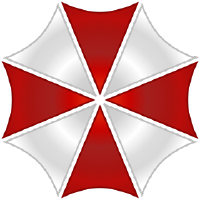# Intro
There are things you can benefit from when you create your new shiny skill. We preloaded, and continue to preload, core intents, slot types and so on. Always check here before creating a new slot type, or a new intent, it might already be available!
# Built-in intents
There are intents that are already available for you to use due to the fact the AliceCore skill needs to be loaded and run for Alice to start. You should always check if the intents you are creating do not already exist. Those intents are usually used for answering to missing information and are disabled by default. They take advantage of our built-in slots. Let's list those intents here:
# Listing
UserRandomAnswerThe user answers with random words.- Type: Alice/RandomWords
- SlotName: RandomWord
AnswerYesOrNoUser answers yes or no.- Type: Alice/AnswerYesNo
- SlotName: Answer
- Note: Did you know you can use
self.Commons.isYes(session)?
AnswerLocationUser answers with a location name.- Type: Alice/Location
- SlotName: Location
AnswerNameUser answers with a name.- Type: Alice/Name
- SlotName: Name
AnswerNumberUser answers with a name.- Type: snips/number
- SlotName: Number
SpellWordUser answers with a name.- Type: Alice/Letter
- SlotName: Letters
- Notes:
- You can use
self.Commons.isSpelledWord(TheString)to check if a string is a spelled word - You can build a string from Letters slots with
string = ''.join([slot.value['value'] for slot in session.slotsAsObjects['Letters']])
- You can use
AnswerAccessLevelUser answers with access level- Type: Alice/UserAccessLevel
- SlotName: UserAccessLevel
AnswerPercentUser answers with access level- Type: snips/number
- SlotName: Percent
We will implement more inbuilt intents over time, such as answering with time, dates etc.
# Built-in slots
We have some slots ready for you to use. You don't need to worry if they exist or not, they do, as they are coming from required skills! Beside former snips skills that are supported, the Alice/XXX skills are also available. Let's list them here! This listing is about the english version. Other languages might differ in numbers. If you want to create a skill that needs additional values for these slots, you can extend them! Just declare the slot like every other slot, but use the exact same name as the official Alice/* slot. Alice will take care of the rest!
# Alice slots
- Alice/Countries: Contains all countries on the world, with country code 2 as master value and spoken name as synonyms
- Alice/CityNames: Contains about 4500 city names
- Alice/UserAccessLevel: The five supported access levels: admin, default, kid, worker, guest
- Alice/Languages: A few languages: FR, EN, DE, SW, JP, FI, ES, RU, IT
- Alice/Letters: Alphabet letter [A-Z]
- Alice/Location: Contains about 130 location/room type names
- Alice/AnswerYesNo: Yes or no, with synonyms
- Alice/Name: Contains about 580 common names
- Alice/RandomWords: Contains about 3200 common words
- Alice/PersonalPronoun: I, you, he, she, it, we, you, they 😃
- Alice/Colors: A collection of spoken colors, with RGB values as master value
# Snips slots
These are only available with snips nlu
- snips/date
- snips/timePeriod
- snips/datePeriod
- snips/amountOfMoney
- snips/time
- snips/musicArtist
- snips/musicTrack
- snips/region
- snips/musicAlbum
- snips/country
- snips/number
- snips/percentage
- snips/datetime
- snips/city
- snips/duration
- snips/temperature
- snips/ordinal
# Dialog states
Now comes the very important part, understanding the problematic behind using those intents and how to overcome those limitations
# The problem
Let's imagine you are building a skill that gives the user the ability to add reminders. At some point, you might want to ask the user if the reminder can be deleted, to which, the user is going to answer with either yes or no:
To this point, nothing big or hard. What if I told you that the AnswerYesOrNo intent is already used by many skills? So if you have a little chance, your skill might be the first one to catch the intent but what if the Yes the user is answering is not meant for your skill? See where I'm going? You need to make sure the AnswerYesOrNo is actually meant for your skill at this moment. It is important to understand that Alice doesn't lock a skill while in dialogue. You could hypothetically answer What time is it instead of Yes and she'd answer you, forgetting about the reminder question.
# The solutions
To solve these collision issues, we have implemented what we call dialogStates. You can either do the mapping in the __init__ method, or you can use the IntentHandler decorator for easier cases.
# The decorator way
First thing, add your method for Alice to ask if the reminder can be safely deleted. I'd imagine this method to be triggered if a reminder was just spoken.
def askDeleteReminder(self, siteId):
self.ask(
siteId=siteId,
text=self.randomTalk(text='CanTheReminderBeDeleted'),
intentFilter=['AnswerYesOrNo'],
currentDialogState='askingToDeleteReminder'
)
Two important things here:
intentFilter: This is used to limit the NLU on parsing the user answer on the specified intent. You don't want the user to answer withWhat time is it, but only with yes or no.currentDialogState: This is the very important part! It tells Alice that she is in dialogue with the user and that thestateornext turn, isaskingToDeleteReminder. You can use literally whatever you want here, as long as you remember what you've declared.
Ok, so the user is going to answer with Yes!. Now we need an intent handler to take care of that!
@IntentHandler(intent='AnswerYesOrNo', requiredState='askingToDeleteReminder')
def answerDeleteReminder(self, session: DialogSession):
if self.Commons.isYes(session):
self.endDialog(
sessionId=session.sessionId,
text=self.randomTalk(text='okDeleted')
)
else:
self.endDialog(
sessionId=session.sessionId,
text=self.randomTalk(text='okKeepingIt')
)
The important part here is that our IntentHandler decorator took one more important argument, the requiredState. This means that your skill supports the AnswerYesOrNo intent only if the current dialog state is askingToDeleteReminder! No more collision with other skills!
# Manual mapping
We call mapping the declaration of intents vs dialog states. Same example as above, but not by using decorators and adding another intent. It is useful when you have a more complex structure of intents or skill.
from core.base.model.AliceSkill import AliceSkill
from core.base.model.Intent import Intent
from core.dialog.model.DialogSession import DialogSession
class Reminder(AliceSkill):
# Declare our intents
_INTENT_ANSWER_YES_OR_NO = Intent('AnswerYesOrNo')
_INTENT_ANSWER_ROOM = Intent('AnswerRoom')
_INTENT_ADD_REMINDER = Intent('NewReminder')
def __init__(self):
# Declare the skill's supported intents
# The two first ones have no direct mapping, the last one directly declares its mapping
self._INTENTS = [
self._INTENT_ANSWER_YES_OR_NO,
self._INTENT_ANSWER_ROOM,
(self._INTENT_ADD_REMINDER, self.addReminder),
]
# Create a mapping for the intent YES_OR_NO
# Depending on the dialogue state, either answerDeleteReminder or answerReminderIsCorrect will be called
self._INTENT_ANSWER_YES_OR_NO.dialogMapping = {
'askingToDeleteReminder': self.answerDeleteReminder,
'askingIfCorrect': self.answerReminderIsCorrect,
}
# Create a mapping for the intent AnswerRoom
self._INTENT_ANSWER_ROOM.dialogMapping = {
'askingWhereToRemind': self.addReminder
}
super().__init__(self._INTENTS)
# This is called directly by the mapping for intents AddReminder and AnswerRoom on lines 18 and 19
def addReminder(self, session: DialogSession):
if 'Room' not in session.slots:
self.continueDialog(
sessionId=session.sessionId,
text=self.randomTalk(text='inWhichRoom'),
intentFilter=['AnswerRoom'],
currentDialogState='askingWhereToRemind'
)
return
self.continueDialog(
sessionId=session.sessionId,
text=self.randomTalk(text='isItCorrect', replace=[session.slots['reminder']]),
intentFilter=['AnswerYesOrNo'],
currentDialogState='askingIfCorrect'
)
# This would be called after you've read out loud a reminder
# It asks if the reminder can be deleted and sets the dialogue state to 'askingToDeleteReminder'
def askDeleteReminder(self, siteId):
self.ask(
siteId=siteId,
text=self.randomTalk(text='CanTheReminderBeDeleted'),
intentFilter=['AnswerYesOrNo'],
currentDialogState='askingToDeleteReminder'
)
# This is called by the intent YesOrNo ONLY if the current dialogue state is 'askingToDeleteReminder'
# As declared in our mapping on line 25
def answerDeleteReminder(self, session: DialogSession):
if self.Commons.isYes(session):
self.endDialog(
sessionId=session.sessionId,
text=self.randomTalk(text='okDeleted')
)
else:
self.endDialog(
sessionId=session.sessionId,
text=self.randomTalk(text='okKeepingIt')
)
# This is called by the intent YesOrNo ONLY if the current dialogue state is 'askingIfCorrect'
# As declared in our mapping on line 26
def answerReminderIsCorrect(self, session: DialogSession):
if self.Commons.isYes(session):
self.endDialog(
sessionId=session.sessionId,
text=self.randomTalk(text='okAdded')
)
else:
self.continueDialog(
sessionId=session.sessionId,
text=self.randomTalk(text='sorryWhatIsItThen')
.....
The important parts here are how we declare our mappings. You can add as many routes as you wish, just take a look at AliceCore skill. We are still declaring dialogue states the same in continueDialog. Keep in mind this manual approach is useful for complex structures, and you should take advantage of the decorator approach first!