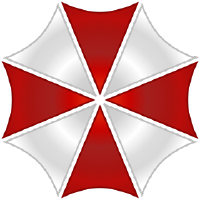There are two types of wakewords for Alice. The hotword, that works for everybody, and are preinstalled, and the personal wakewords, that only work for one person and are individually created in runtime.
# Hotword
At the moment following hotwords are supported:
- "Hey Snips"
This is subject to change and will be replaced when multiple wakeword engines are supported.
# Wakeword
The personal wakeword is created after a new user is registered for Alice. This can be right after her start for the first user, or when you add in a new user later on. If you decide not to add a wakeword at the start, you (currently) have two ways to add it later on.
# Reset everything
Delete all memory of Alice and start over with the user creation of the admin user. This way is only recommended when you just created your instance of Alice.
sudo rm ~/ProjectAlice/system/database/data.db
sudo systemctl restart Alice
# Create a wakeword manually
Here you will create your own recordings, cut them on any device and insert them into Alice.
- Record yourself 3 times saying "Hey Alice". Name the files 0.wav 1.wav and 2.wav
- Crop the recording as close as possible (cutting of a millisecond should be better than keeping too much silence)
- Change the project frequency to 16000 in the bottom toolbar and save the files as 16-bit
TIP
A free tool for this could be Audacity
Move the files to ~/ProjectAlice/trained/hotwords/%username%/. Add your username into the path, it should always be written in lower case!
Create a file "config.json" in the same folder with following content (again replace the %username% with your name, all lower case)
{
"num_mel_bins": 13,
"window_type": "povey",
"kind": "personal",
"window_size": 10,
"cepstral_lifter": 22.0,
"use_energy": false,
"energy_floor": 0.0,
"from_mfcc": 1,
"dtw_ref": 0.22,
"raw_energy": true,
"frame_length_ms": 25.0,
"frame_shift_ms": 10.0,
"preemphasis_coefficient": 0.97,
"to_mfcc": 13,
"sample_rate": 16000,
"dither": 0.0,
"mel_low_freq": 20,
"shift": 10,
"num_mfcc": 13,
"band_radius": 10,
"hotword_key": "%username%"
}
sudo nano /etc/snips.tomlModify the following block to include the path to your wakeword and the sensitivity. Don't forget to replace %username%!
[snips-hotword]
model = ["/home/pi/ProjectAlice/trained/hotwords/snips_hotword=0.53","/home/pi/ProjectAlice/trained/hotwords/%username%=0.48"]
- Restart Alice
sudo systemctl restart ProjectAlice